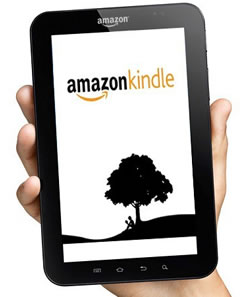Laptops manufacturers, it seems, are finally trying to provide what people really want instead of just going ahead and building powerful laptops. All this while we have seen laptops that were able to deliver either good performance, but at the cost of continuous power supply, like the Dell Monster 'XPS M1730' or like the usual laptops, sacrifice performance for lower power consumption.
Today we have a laptop - Samsung NP-X360 - that bridges this gap and promises to do much more by providing a good performance and battery life.

The Samsung NP-X360 is part of the newer generation of laptops like the Sony Vaio TZ38GN that we recently reviewed. Unfortunately, unlike Samsung, Sony chose to dump their older generation of laptops - the TZ Series - here in India instead of providing us the latest the world of laptop technology has to offer in the TT Series
Today we have a laptop - Samsung NP-X360 - that bridges this gap and promises to do much more by providing a good performance and battery life.

The Samsung NP-X360 is part of the newer generation of laptops like the Sony Vaio TZ38GN that we recently reviewed. Unfortunately, unlike Samsung, Sony chose to dump their older generation of laptops - the TZ Series - here in India instead of providing us the latest the world of laptop technology has to offer in the TT Series
 19:04
19:04
 Unknown
Unknown